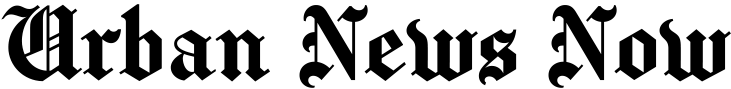Find out if you are registered, check your voter registration number, party registration, precinct, and view your voting history.
As many regular readers know, there is a multi-state movement by the Republican Party to remove registered Democrats from voting rolls, especially those who can likely be identified as people of color like Blacks and Hispanics and other likely progressive groups like students and seniors.
Whether you’ve been registered for 40 years or you just signed up as a registered voter for this year’s primary election, it’s important to double-check your registration before you go vote this fall. Voting early, or voting absentee by mail-in or drop-off ballot, or voting in person on Nov. 5 are all options; but if your registration has been purged, you can only vote with a provisional ballot.
Check Early and Often!
So it’s essential that you check your registration status every few weeks, and especially in the days leading up to your voting. Go to vt.ncsbe.gov/RegLkup to look up your registration status.
Put in your name, year of birth, and the county in which you live and are registered. The site will pop up your name as an active voter. Click on your name, and all your voting information will appear: voting registration number, party registration, precinct, your Congressional and Legislative, County Commissioner, City Council, School Board, and Judicial districts, and a comprehensive voting history. Closer to the election, a sample ballot will also appear so you can see the candidates’ names.
IF you visit that site and your name does not appear, contact your county’s Board of Elections to fix your registration and make sure you can vote!
Area County Board of Elections
Avery County
www.averycountync.gov/departments/board_elections_office.php
(828) 733-8282
Sheila Ollis, Director, [email protected]
Buncombe County
www.buncombecounty.org/governing/depts/election/Default.aspx
(828) 250-4200
Corinne Duncan, Director, email link on…
Read the full article here